Global Search: Empowering users to make important decisions with their data
By Simone Ashby – Product Manager at Eigen Technologies
We have introduced a more comprehensive search engine integrated within the Eigen platform. Referred to as Global Search, this feature makes it easier for users to filter and ringfence documents of interest across multiple projects, as well as manipulate data across documents. In this blog, we walk you through all there is to know about Global Search, including why we developed it and what it enables users to do.
Why we built the Global Search feature
Development of Global Search originated from our clients expressing a keen interest in having an easier way to search within the Eigen platform for specific documents and data points. Prior to Global Search, search and filtering functionality was largely confined within individual projects containing a sub-set of documents and analyses, limiting a user’s accessibility to documents and data across their entire Eigen instance. By giving users immediate access to all their processed information, Global search takes the strain out of locating desired information and enables users to quickly find what they are looking for. It also mitigates any duplication of effort when it comes to model building and training, since users with global permissions can view all projects.
What does Global Search allow users to do?
Global Search (see Figure 1 below) improves the discoverability and visibility of data and empowers users to act and make important decisions with their information. Filters help to identify documents of interest and enable the analysis of large amounts of data, which can then be condensed into smaller, more manageable datasets that can be distributed to other teams within the business as needed. Global Search also helps to facilitate data manipulation across the entire document, not just within extracted sections, to enable users to quickly drive insights or conclusions and step into a richer understanding of data.
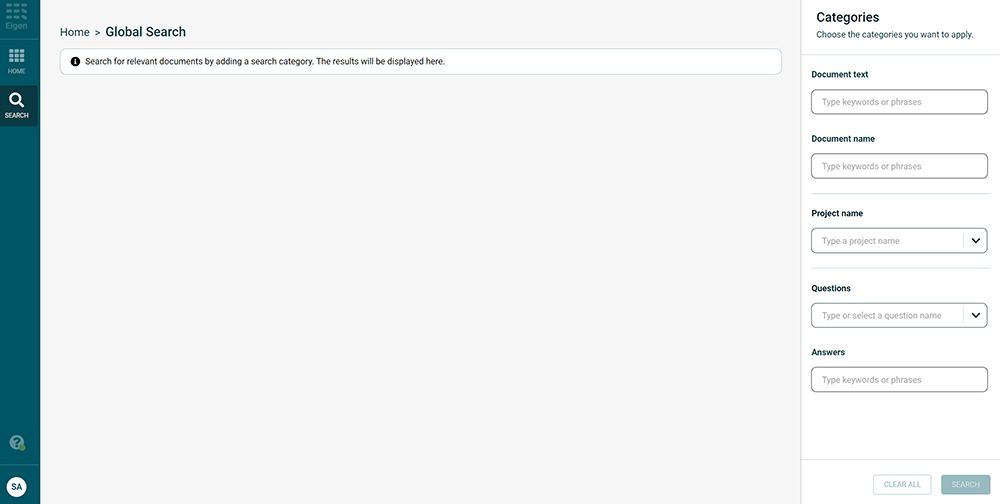
What’s more, actionable insights can be derived from specific data points by using keyword queries. Users can combine search categories such as document name, text and project name to enhance results. The query works as an intersection between those categories to give you the desired data and users can also export these results or view them in the Eigen platform.
Users can search for questions and answers including extracted logic questions, that have been defined within the platform and view the resulting data in either the search results table (Figure 2) or document viewer (Figure 3).
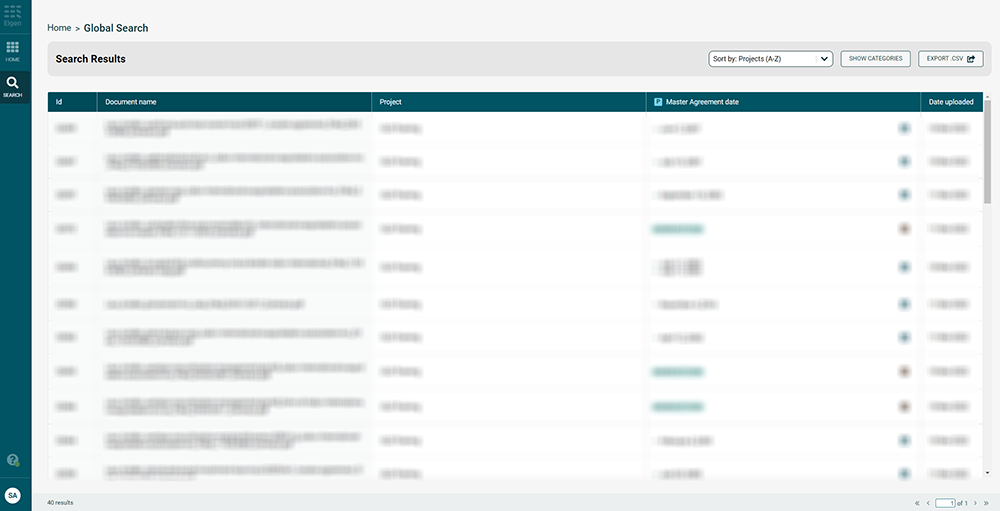
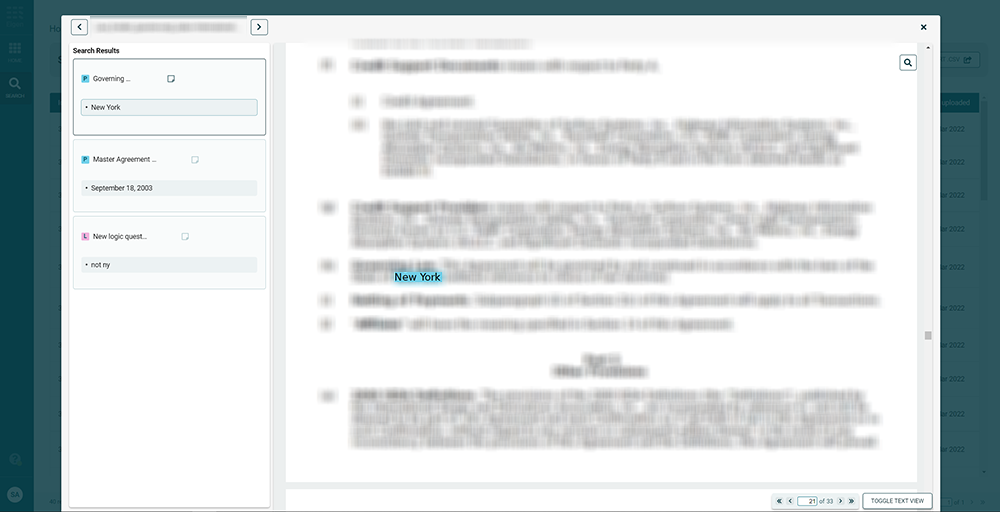
Users can also inspect documents and search across projects to locate documents and data which can be examined in further detail, regardless of whether that is within Excel, the results table or the document viewer.
When would users need to use Global Search?
Global Search is currently being used by our clients to help speed up processes and further optimize performance. Here are some examples of user stories on scenarios when Global Search helped them:
“I received a call from a colleague from another team who wanted some critical information about our leases but had no luck finding it. I used the Global Search functionality to locate the relevant documents and data points and we were able to find everything we were looking for without the need to review documents manually or create new models.”
“I needed to quickly upload a batch of documents to see whether covid-19 is covered under the business interruption or denial of access clauses. I didn’t have time to label the documents, and I need to be able to do this sporadically.”
“I needed to find and record all instances of ‘Force Majeure’ in any documents exchanged with Company X to help me identify relevant evidence data for an arbitration case.”
“I needed to compile a report of all the loan documents that have a specific global investment bank as the Agent, so that they can be reviewed as part of a transition exercise.”
To summarize, our new and improved Global Search feature provides users with immediate access to all documents and processed data within their Eigen instance, enabling users to view, sort and arrange their data in a way that works best for them and their colleagues. This empowers users to find and manipulate the data they need with ease. Global Search is one of several new features we’ve introduced in 2022 in order to help our clients make their data useful.
Wondering how Global Search can empower your workflows? Request a demo of our platform today.
-
World Economic forum 2020
-
Gartner Cool Vendor 2020
-
AI 100 2021
-
Lazard T100
-
FT Intelligent Business 2019
-
FT Intelligent Business 2020
-
CogX Awards 2019
-
CogX Awards 2021
-
Ai BreakThrough Award 2022
-
CogX Awards Best AI Product in Insurance
-
FStech 2023 awards shortlisted
-
ISO27001
-
ISO22301
-
ISO27701
-
ISO27017
-
ISO27018


















